Let's take the example of adding different Sidebars on each page of a site.
1. The plugin I am using is Custom Post Type UI. After installing and activating it I define my custom type Sidebars. From plugin's Advanced Options I choose it to support Title, Editor and Custom Fields. I also define a taxonomy for this custom type, called Page Sidebars and I attach it to Post Type pages.

2. Now in Dashboard I have a new option to administrate the custom type I just defined. So all I have to do is to go to Sidebars and start adding new content of this type.

3. When I insert new pages in the left of the editing window I can add the custom types by their title.
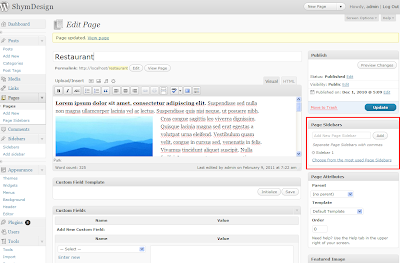
4. Now the code I use in sidebar.php from my theme to get for each page the content of each custom type sidebar related to each page.
/* get the global post variable to know on what page you are on */ global $post; /* for the given page, get the taxonomies of type page_sidebars */ $data = get_the_terms($post->ID, 'page_sidebars'); $my_sidebars = array(); foreach($data as $sidebar): /* get the post of type sidebars with the name of the page_sidebars taxonomy */ $my_sidebars[] = get_post_by_name($sidebar->slug, 'sidebars'); endforeach;
In functions.php of your theme define
function get_post_by_name($page_name, $post_type = 'post', $output = OBJECT) {
global $wpdb;
$post = $wpdb->get_var( $wpdb->prepare( "SELECT ID FROM $wpdb->posts WHERE post_name = %s AND post_type= %s", $page_name, $post_type ));
if ( $post )
return get_post($post, $output);
return null;
}Note: If you need new fields for your custom types, there is another plugin easy to use and integrate with Custom Types UI: Custom Field Template

No comments:
Post a Comment